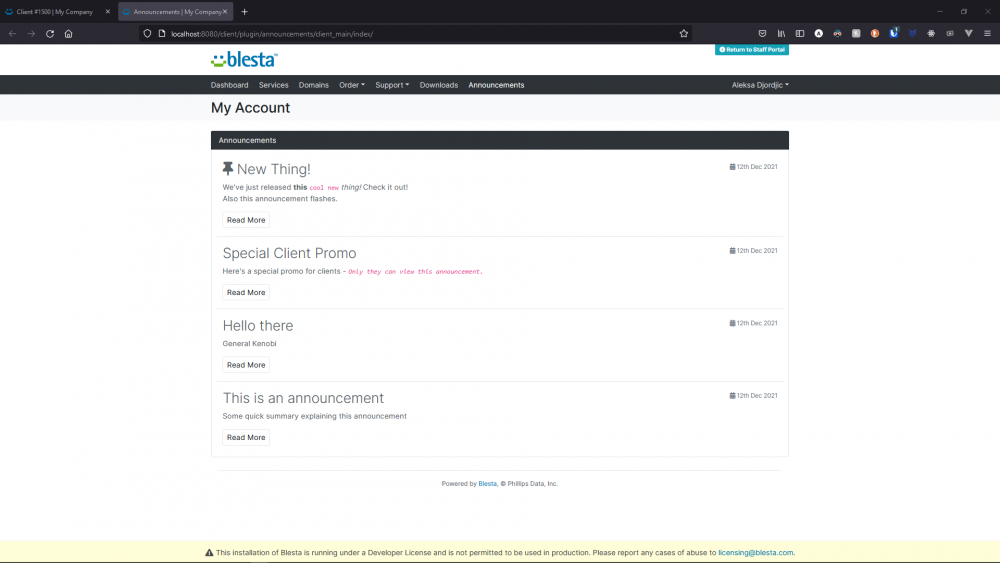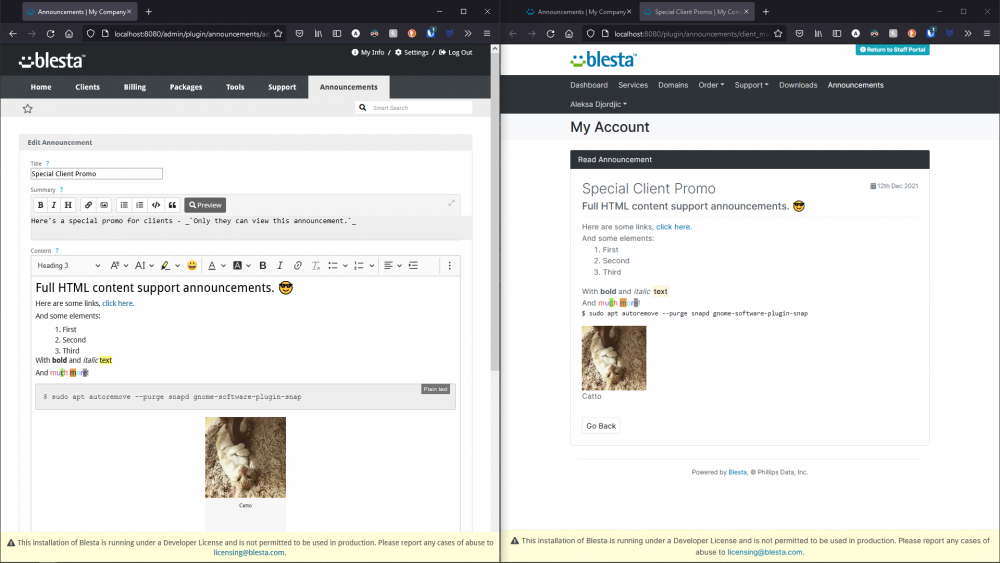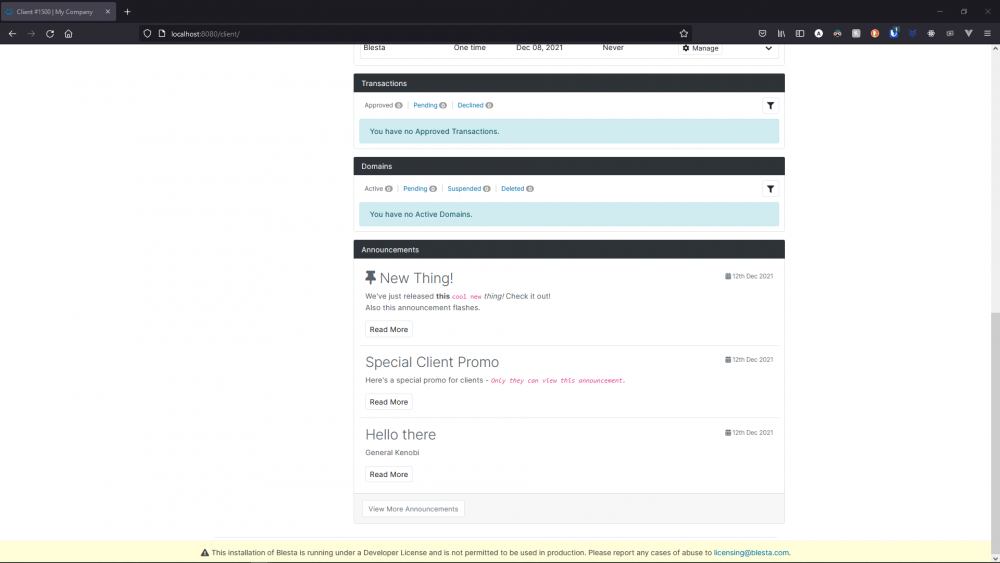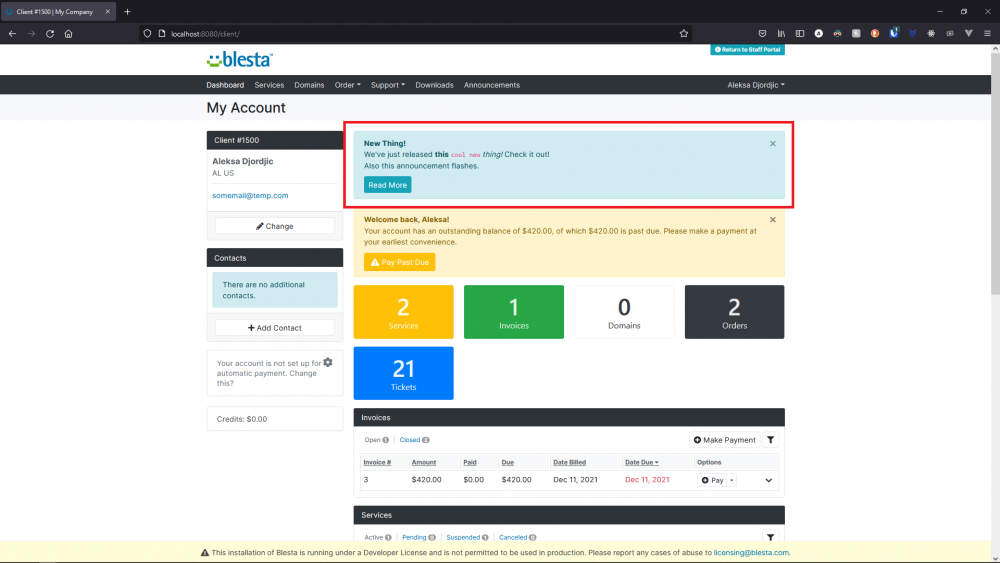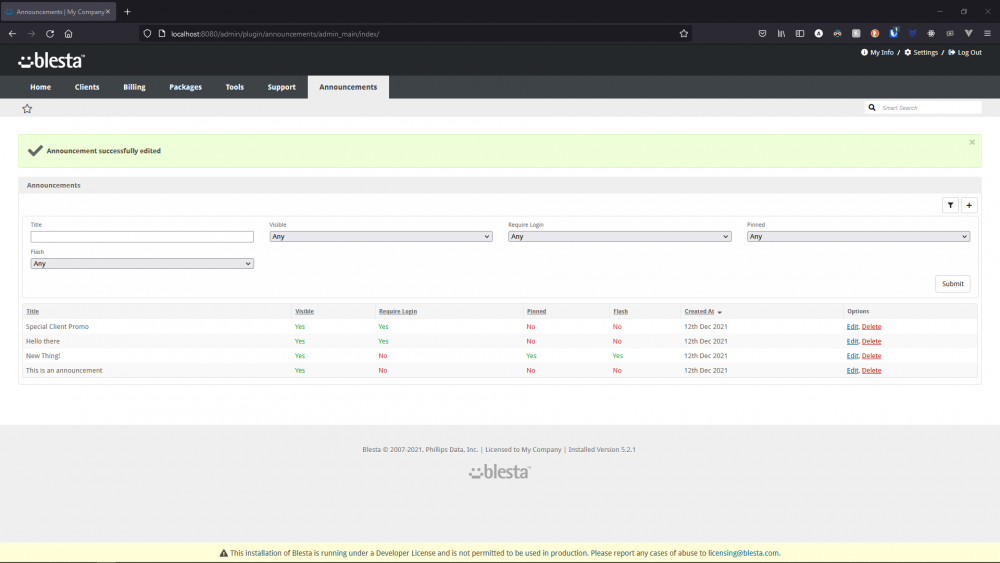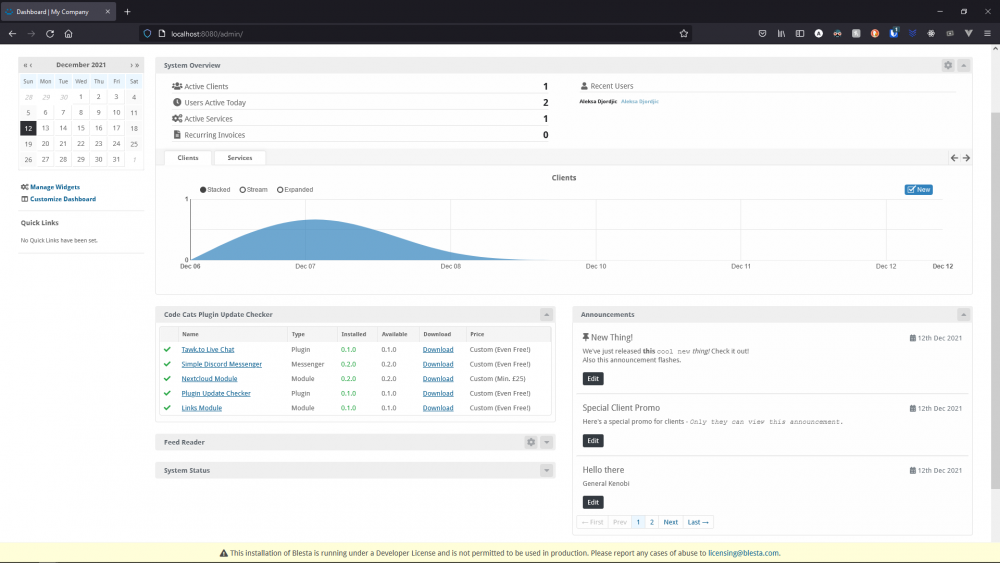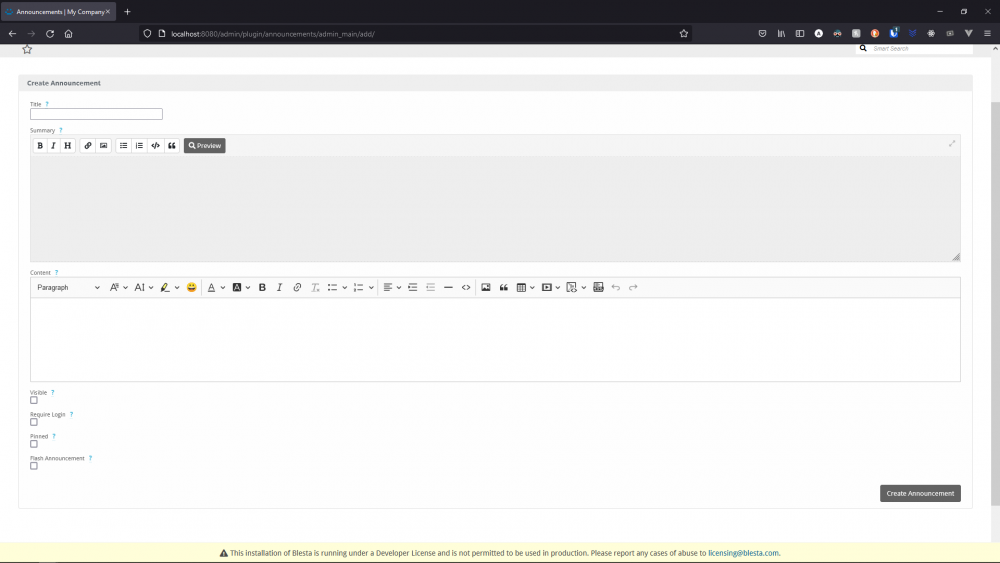Easy to use Announcements plugin for Blesta.
Show Announcements and alerts in the Client Dashboard.
More Info, Gallery & Readme: https://code-cats.com/blesta/announcements/
Purchase: https://my.code-cats.com/order/config/index/blesta_plugins/?group_id=12&pricing_id=169
Download (After purchase, requires login): https://my.code-cats.com/plugin/download_manager/client_main/index/7/
1. Upload the source code to a /plugins/announcements/ directory within
your Blesta installation path.
For example: /var/www/html/blesta/plugins/announcements/
3. Log in to your admin Blesta account and navigate to
> Settings > Plugins
4. Find the Announcements plugin and click the "Install" button to install it
5. You're done!
I don't have a widget in the admin panel
You need to manually add the widget, to do this:
- Go to "Home"
- On the left side, click "Manage Widgets"
- Drag "Announcements" to the left side
- Close "Manage Widgets" window
What's the difference between "Summary" and "Content"?
- Summary:
Quick small description shown on the admin widget, client widget, and client announcement list - Supports markdown
- Content:
Full content of the announcement. Accessible by clicking "Read More" in the client widget or client announcement list